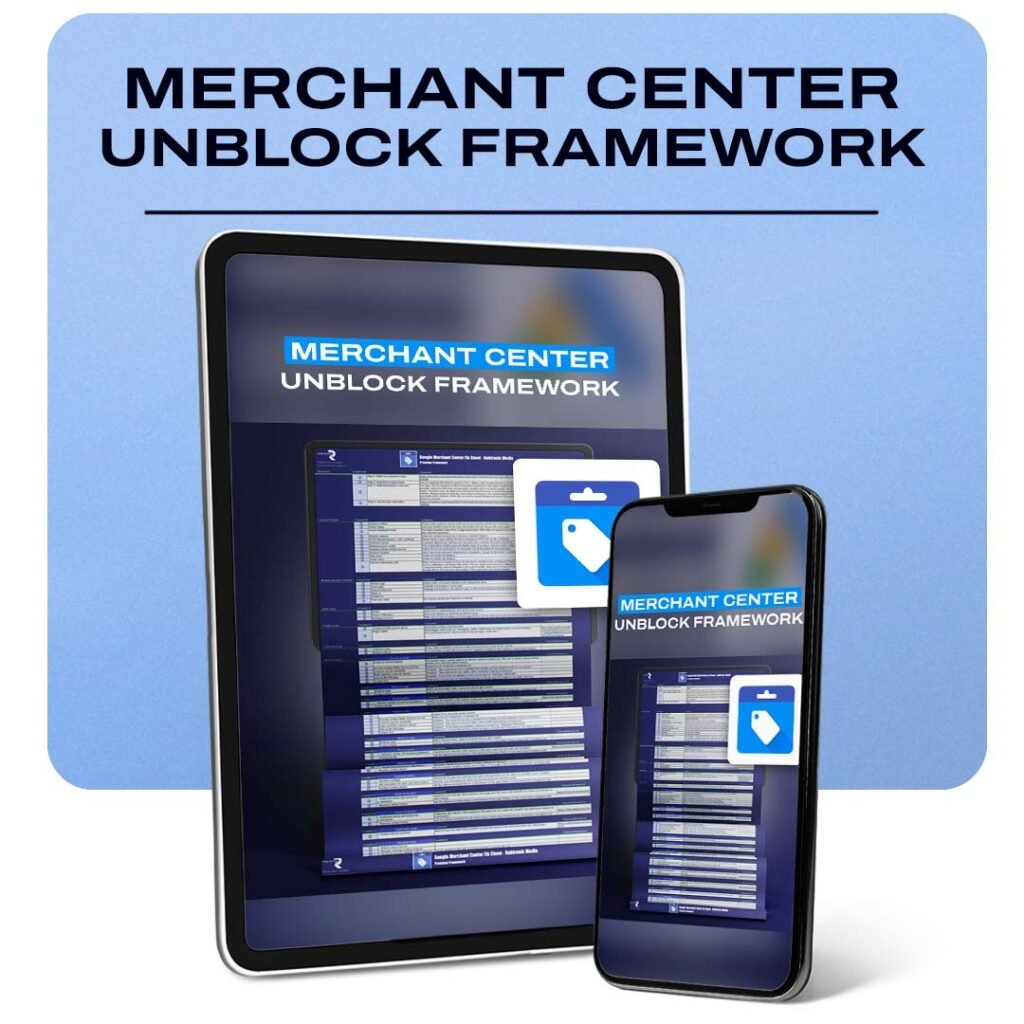Robtronic Media
Let us Increase Your Sales by 300-700% in just 30 Days!
Unlock your E-Commerce Success with our Google Ads Management Service. Drive more traffic, increase sales, and watch your business grow. Ready to see results?
Get in touch
Let's get in touch if you have questions.
Sharing free daily value here.
Subscribe on YouTube
Sharing weekly value video's.