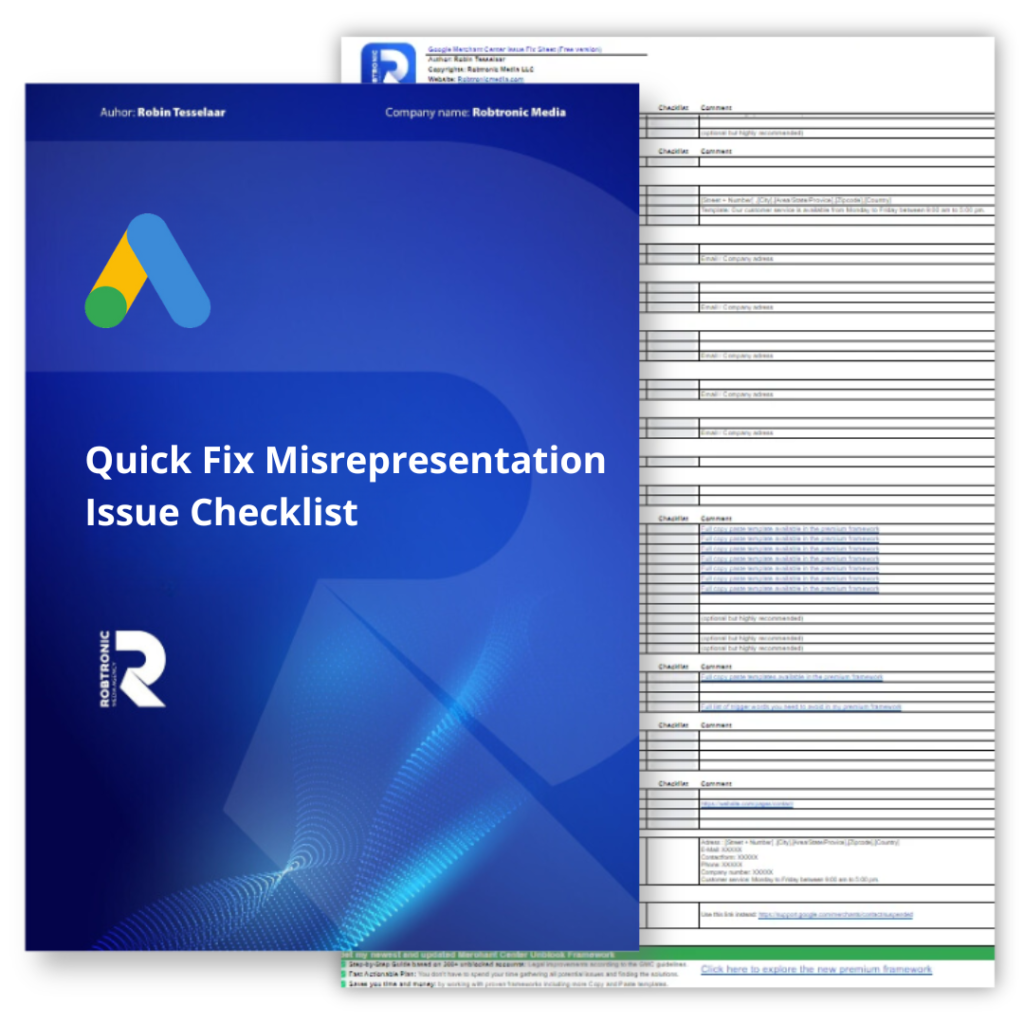A ‘Misrepresentation’ error in Google Merchant Center can block your e-commerce business. It’s like being stuck in a maze with every turn leading to a dead end. You may have adjusted your product listings, changed themes, or replaced apps. But nothing is working. Why? Because most fixes merchants try don’t actually solve what Google cares about.
In this blog, I’ll break down five common myths that waste your time—and keep your Merchant Center account suspended. By the end, you’ll know exactly what not to do, and where to focus instead to finally get back on track.
1. Myth: More Products = Better Approval Odds
You might think that filling your Merchant Center with many products will impress Google. But the truth? It doesn’t matter if you have one product or 150,000 SKUs.
What matters is how well those products are shown. Google checks each product for policy compliance, not for how many there are. It’s quality over quantity, every time.
“Google doesn’t care how big your catalog is. They care how honest and complete your listings are.” — Robin, E-commerce Specialist
✔ Pro Tip: Fix product-level data. Check for price accuracy, correct GTINs, and clear availability info.
2. Myth: Changing Your Shopify Theme Can Fool Google
Swapping to a default Shopify theme just before a review and switching back later? That’s like repainting a broken car and hoping it drives better.
Google scans your website daily, not just during a manual review. A sleek theme won’t mask underlying issues like poor navigation, hidden contact info, or missing policies.
“Google wants user trust. Your design can’t be just a facelift—it has to reflect transparency.” — Neil Patel, Marketing Guru
✔ Pro Tip: Use one clear theme that’s easy to navigate. Also, optimize your main pages like About, Contact, Shipping, and Returns.
3. Myth: Changing Product Feed Apps Will Fix Everything
Switching from one product feed app to another won’t solve a misrepresentation issue. No matter if you use the Google Shopping app, Simprosys, or MultiFeed, they all aim to send your product data to Merchant Center.
The app isn’t the issue. The data you feed into it is what matters.
“Changing your tool doesn’t fix bad data—it just moves it around.” — Brian Dean, SEO Expert
✔ Pro Tip: Work on your product data quality. This includes titles, images, descriptions, and structured markup.