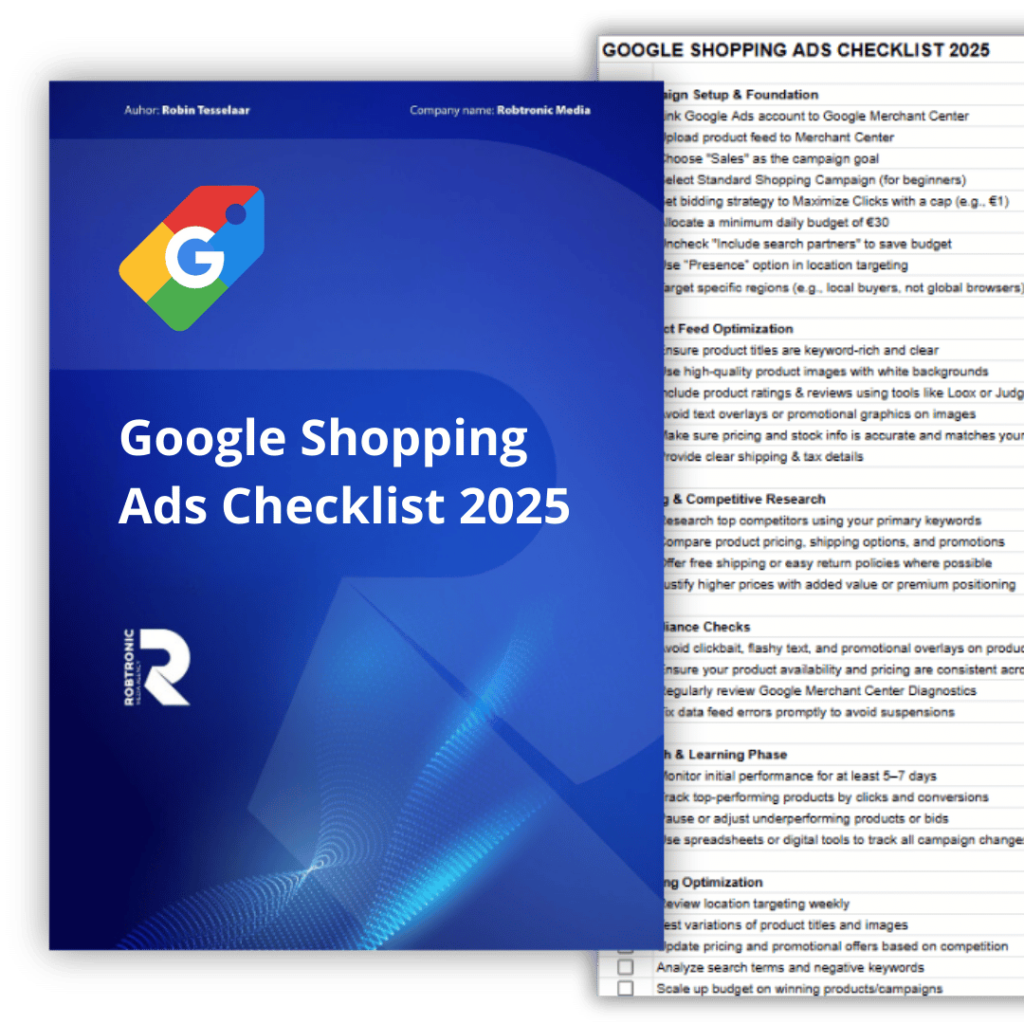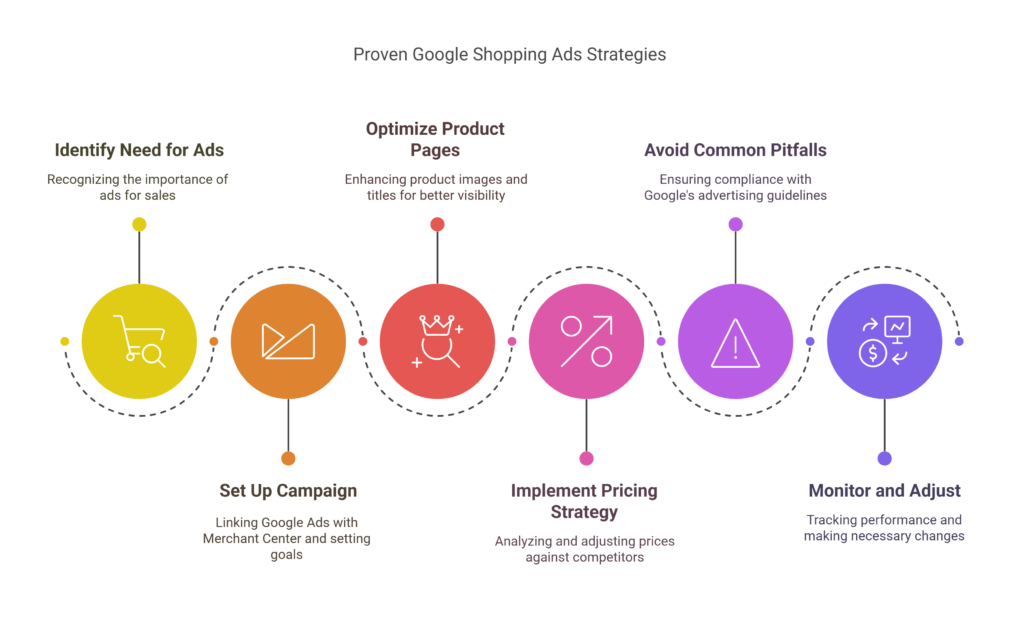Do you ever feel like your advertising money isn’t bringing in the sales you want? You’re not alone. Google Shopping Ads can be complex, but a clear path can lead to success.
Running a successful Google Shopping campaign is like creating a top sports team. You need the right players (settings) and a clear game plan (strategy). Smart coaching (optimization) is also key for good results. In this guide, you’ll learn the exact tactics used by Robtronic Media with over 55+ Google Ads clients. We’ll cover all steps, from setting up your campaign to improving conversions. This will help you start and grow your success.
New to Google Ads? Start strong with our step-by-step guide to launching your first campaign for dropshipping.
1.1 Why Shopping Ads Are Key to E-Commerce Success
Let’s get straight to the point: Google Shopping Ads are essential for driving sales. Why? They give potential customers exactly what they want when they need it.
According to Google, Shopping ads can drive 26% higher conversion rates compared to text ads. These campaigns display your product image, price, reviews, and store name—all before a user even clicks.
“It’s all about intent. Shopping ads link user searches to a visual sign that your product fits their needs.” – Robin Tesselaar, Owner Robtronic Media
Pro Tip: If you’re new to this, begin with Standard Shopping campaigns. They are easier to manage. They also give quick insights without too much complexity.
1.2 Professional Setup: How to Launch Your First Shopping Campaign Right
Starting your campaign isn’t hard, but you need to follow key technical steps. First, link your Google Ads account to your Merchant Center, where your product feed resides. Next, choose “Sales” for your campaign goal and pick Standard Shopping.
For new accounts, use Maximize Clicks with a bid cap of about €1. Set a daily budget of at least €30. This isn’t extravagance; it’s an investment in data.
Pro Tip: Uncheck “search partners” to save money. This helps you avoid ads on irrelevant sites like gaming or news.
1.3 Location Targeting: Focus on Where the Buyers Are
Avoid casting too wide a net. Select the “presence” option in location settings. This way, your ads will show only to people who are actually in your chosen area, not to those who are just browsing from a distance.
If you sell in the Netherlands, make sure your ads reach local residents. Don’t just target people searching for Dutch products from anywhere in the world.
Pro Tip: Regularly review your location targeting. Even a single misplaced setting can deplete your budget.
1.4 Optimize Product Pages: Grab Attention Before Clicks Land
Your Shopping ad serves as your digital storefront. If your product image is blurry or your title is disorganized, say goodbye to conversions. Good photos with bright white backgrounds are important. Equally important are clear, keyword-rich product titles.
Never underestimate social proof. Trustpilot says that displaying product ratings and reviews can increase click-through rates by 17%.
“A compelling photo grabs attention. An excellent review seals the deal.” – Shopify Expert, Ezra Firestone
Pro Tip: Want to level up your website conversion optimalization? Use these 99+ powerful call-to-action phrases to boost clicks and conversions.
1.5 Pricing Strategy: Navigating the Competitive Landscape
Google Shopping is a price comparison arena. If your prices are higher than your competitors, you may lose out. This is especially true if you don’t offer extra value, like free shipping or faster delivery.
Before launching your ads, analyze your competitors. Examine their prices, delivery options, and promotions. Google simplifies this—just search your main keywords and observe who appears.
Pro Tip: Free shipping or a great return policy can give you an edge. This helps even if your price isn’t the lowest. Time-sensitive deals can work wonders too—see how limited-time offers can instantly boost sales.