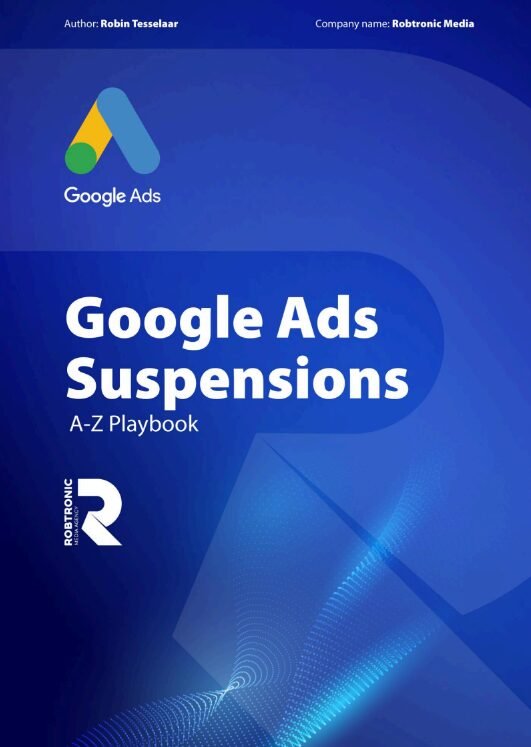A suspended Google Ads account can be a big setback for any business. You must navigate this issue when launching or managing a campaign. It’s crucial for your advertising success. This guide details a three-step process. It will help you lift your account suspension and reach your audience again.
Understanding Google Ads Account Suspensions
Account suspensions often stem from policy violations. These can occur in brand-new accounts that have not run any campaigns. These suspensions can seem daunting. But, with the right approach, they can be resolved. This guide uses real-world experiences. Proven strategies unblocked many accounts.
Step 1: Add Bank Details
To resolve a suspension, first add accurate billing info to your Google Ads account.
Navigate to Billing: Access the Billing section in the Google Ads menu.
Select Payment Methods: You can add your bank account info here. It’s best to start with a bank account. Google often trusts it more than a credit card.
Establish Trust: By giving reliable payment details, you can verify your account.
This step is essential for ensuring that your account is ready for further verification and review.
Step 2: Complete Advertiser Verification
Next, it’s time to verify your business with Google. This step is crucial for legitimacy. It can usually be done in minutes.
Access Advertiser Verification: Go to your Google Ads account menu. Then, find the Advertiser Verification section.
Provide Required Info: Fill in your business name, address, and registration info. Accuracy is key here—ensure all information is correct and complete.
Please submit complete and truthful information. It will help resolve the suspension issue quickly.
Step 3: Request a Review
Once your billing details and advertiser verification are set, please request a review of your suspended account.
Method 1: From the Dashboard: Click on “Contact Us” in the suspension notice. Complete the appeal form with all relevant details about your business and the nature of the suspension.
Method 2: Via Google Support: Visit the Google Ads Support page. Select “Google Ads,” then “Account Suspension.” Follow the prompts to contact Google’s support team. Include all necessary details and describe the actions you’ve taken to resolve the issue.
After you submit your request, expect a review. It takes several days. Keep an eye on your email for updates regarding the status of your appeal.
Additional Tips for Success
To maximize your chances of a successful resolution:
Be Transparent: Always give accurate, complete info in both processes.
Use Proven Templates: A good appeal can greatly affect your outcome. Consider using templates that help you communicate well with Google.
Exercise Patience: While waiting for a response from Google, please be patient. Following these steps will improve your chances of a quick resolution.
Bonus Resource: Suspension Playbook
For extra help, use a Suspension A-to-Z Playbook. This resource offers:
Detailed screenshots guiding you through each step.
Ready-to-use templates for submitting appeals.
Insights on avoiding future suspensions.
Use this guide to fix any suspensions and improve your process.
What If Your Suspension Persists?
In rare cases, an account may remain suspended despite following all outlined steps. Each situation is unique, and various factors may contribute to ongoing issues. If you’ve followed the process and still face challenges, consider getting expert help. For help, check the Merchant Center suspensions resources. They often relate to Google Ads issues.
Conclusion
A suspended Google Ads account doesn’t have to derail your business plans. This guide will teach you to fix the issue. You’ll then be able to run your ads again. In today’s competitive digital world, you must act fast. It is vital to maintain momentum. So, whether you work alone or seek expert help, be prompt. Ready to regain control? Start using these strategies today. Join countless successful advertisers. They’re on The Winning Side!