Done for you Ads Management
Ready to scale your revenue & profits using Google Ads?
If you want to scale your Google Ads to the next level while maintaining a solid profit margin and growing in a controlled way, we can help you break through your revenue plateau with our Google Ads scaling system, proven to work for more than 225+ e-commerce stores.
Curious what that could mean for you? Book a call using the button below.
Curious what that could mean for you? Book a call using the button below.