Step 1: Sync Products with Google Merchant Center
To begin, upload your product data from your e-commerce platform to Google Merchant Center. Make sure that all product details, such as SKU, descriptions, and pricing, are both accurate and complete to avoid any issues later on. Furthermore, use Google’s product taxonomy for proper classification. In addition, set up attributes like age groups and custom labels to improve targeting accuracy. Finally, don’t forget to regularly check the “Diagnostics” tab to ensure all products are uploaded correctly without any errors, allowing you to catch and resolve potential issues early.
Step 2: Verify Product Listings
After uploading, you should verify that all products appear correctly under the “Products” tab in Google Merchant Center. If any errors or warnings appear, address them immediately. By resolving these issues promptly, you can ensure that all products are eligible for Shopping ads, thereby avoiding missed opportunities for impressions.
Step 3: Create Your Google Shopping Campaign
Next, create your Shopping campaign within Google Ads. Start by setting your budget, bid strategy, and location targeting in line with your business goals. Additionally, decide between a standard or smart Shopping campaign depending on your objectives. To further optimize, organize ad groups by product type or brand, and don’t forget to use negative keywords to filter out irrelevant clicks, which will help in optimizing your ad spend.
Step 4: Link Google Merchant Center with Google Ads
Now, link Google Merchant Center with Google Ads for seamless tracking and optimization. Moreover, it’s essential to set up conversion tracking and use Google Analytics to gain deeper insights into campaign performance. This data is critical for understanding what strategies are delivering the best results and where adjustments may be needed.
Step 5: Optimize and Launch
Before launching, you should thoroughly review your campaign settings and ad group structures to ensure everything is configured correctly. After launching, continuously monitor campaign performance and make adjustments to bids and budgets as needed based on the insights you gather. As performance improves, you may want to scale your efforts by increasing budgets or expanding product offerings to boost results further.
Conclusion:
By following these structured steps, you can effectively set up and optimize your Google Shopping Ads campaign for success. For even more detailed guidance, make sure to explore the additional resources available on our website.