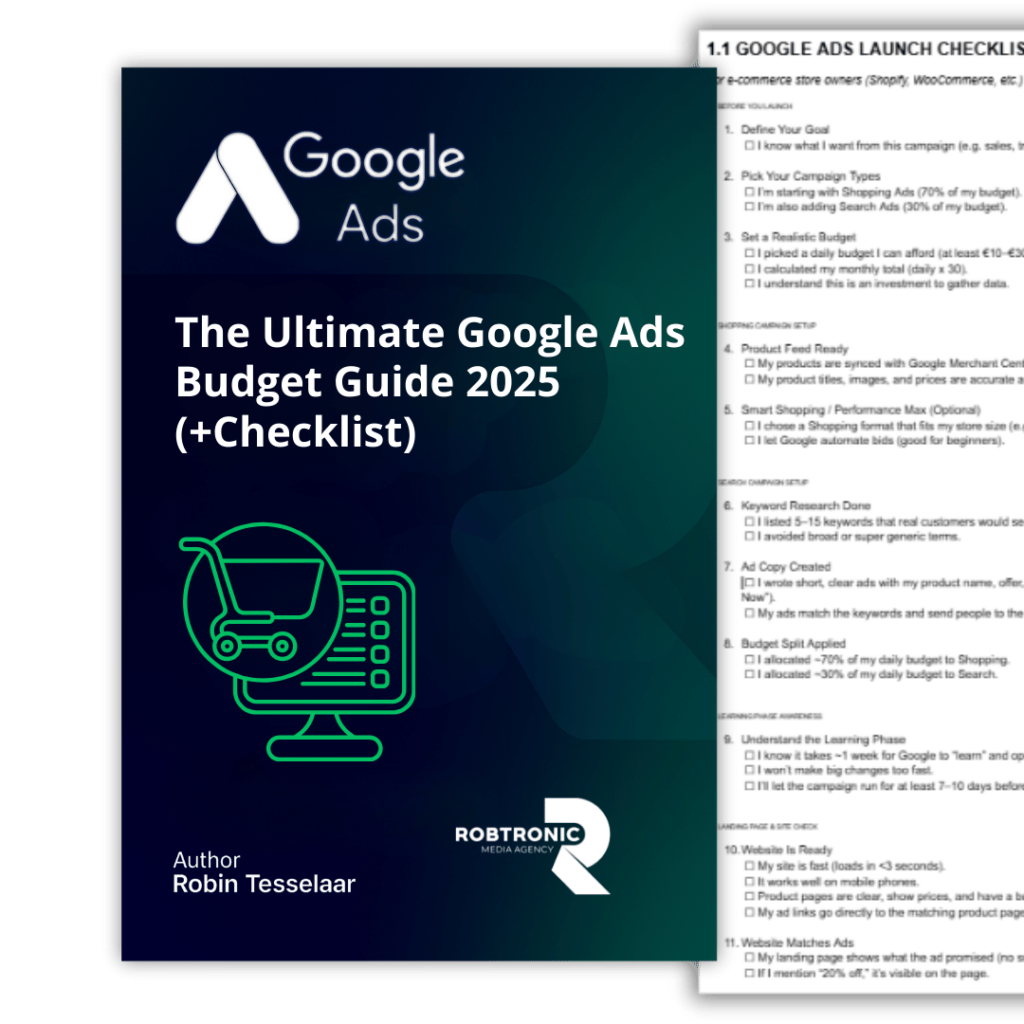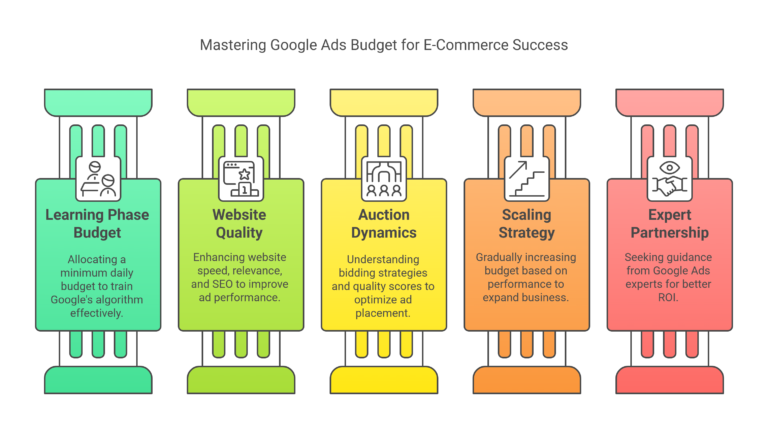One of the most common questions e-commerce beginners ask is: “How much should I spend on Google Ads to make it work?”
I’m Robin, founder of Robtronic Media. I began my e-commerce journey in 2019. Now, I manage Google Ads for more than 40 clients in the U.S., UK, Europe, and Australia.
In this guide, I’ll explain the budget needed to provide Google with enough data. I’ll also cover how the learning phase works. Plus, I’ll discuss why your website quality is as important as your ad spend.
1.1 Why Budgeting for Google Ads Is a Make-or-Break Decision
Google Ads operates on a pay-per-click model, meaning you pay each time someone clicks your ad. However, the success of your campaign heavily depends on the budget you allocate. A good budget helps your ads reach many people. This gives you important data for optimizing your campaigns.
Underfunding your campaigns means Google’s algorithm lacks info to find what works. This leads to poor performance and wasted money.
1.2 The Learning Phase: Where Most E-Commerce Advertisers Get Stuck
1.2.1 What Happens in the First 1–2 Weeks
When you launch a new Google Ads campaign, it enters a “learning phase.” During this time, Google’s algorithm tries out various bidding strategies and audience groups. It seeks the best mix for your ads. This phase typically lasts about a week but can vary based on factors like your budget and conversion volume.
1.2.2 Why $33–$55 Per Day Is the Minimum to Train Google’s Algorithm
To speed up learning, set a daily budget of at least $33–$55. Robin highlights this range in his video, based on his experience with over 40 e-commerce clients.. This range helps your ads collect data fast. This lets Google’s algorithm optimize your campaigns well. A lower budget can slow down learning. This delay can hold back results.
Tip: Want to see how this played out in the real world? Check out our case study where we scaled a wellness brand from 0 to 738 orders in just 24 days using Google Ads.
1.2.3 Example: $11/day vs. $33/day (Time vs. Learning Efficiency)
$11/day: It would take approximately 3 months to accumulate enough data for optimization.
$33/day: You could gather the same amount of data in just one month, accelerating the learning process and potential ROI.
1.3 Google Ads Is an Auction — Here’s What That Means for Your Budget
1.3.1 Competing Against Higher Bids
Google Ads functions as an auction where advertisers bid on keywords. Higher bids can lead to better ad placements, but they also increase your cost-per-click (CPC). Finding a balance is key. You need competitive bids but also a sustainable budget.
Tip: Need help setting up your first profitable campaign? Read this step-by-step guide on how to launch your first Google Ads campaign for dropshipping.
1.3.2 How Google Rewards Quality, Not Just Big Spenders
Google doesn’t solely prioritize the highest bidders. The platform also considers the quality of your ads and landing pages. A high-quality score can improve ad positions for less money. This shows how important relevance and user experience are.
1.3.3 Real-World Scenario: Fashion Brands Bidding for the Same Keywords
Imagine two fashion brands bidding on the keyword “summer dresses.” Brand A bids higher but has a poorly designed landing page. Brand B has a lower bid, yet its landing page is user-friendly and relevant. Google may favor Brand B’s ad due to its higher quality score, resulting in better placement and lower CPC.
1.4 Website Quality: The Secret Weapon Most Advertisers Ignore
1.4.1 What Is Google’s Quality Score (And Why It Matters)?
Quality Score is a metric Google uses to evaluate the relevance and quality of your ads and landing pages. It ranges from 1 to 10, with higher scores indicating better performance. A higher Quality Score can lead to lower CPCs and better ad positions.
1.4.2 How Page Speed, Relevance & SEO Affect CPC
Several factors influence your Quality Score:
Page Speed: Pages that load faster improve user experience and boost your score.
Relevance: Make sure your ad copy and landing page match the keywords you are targeting.
SEO: Good titles, clear descriptions, and quality content boost relevance and user interest.
1.4.3 Win Even When Bidding Less (If Your Site Is Optimized)
Improve your website’s quality and relevance. This can lead to better ad placements at lower costs, even with lower bids than your competitors. This strategy highlights the need for a complete approach to advertising. It shows that both ad spending and website quality are key factors.