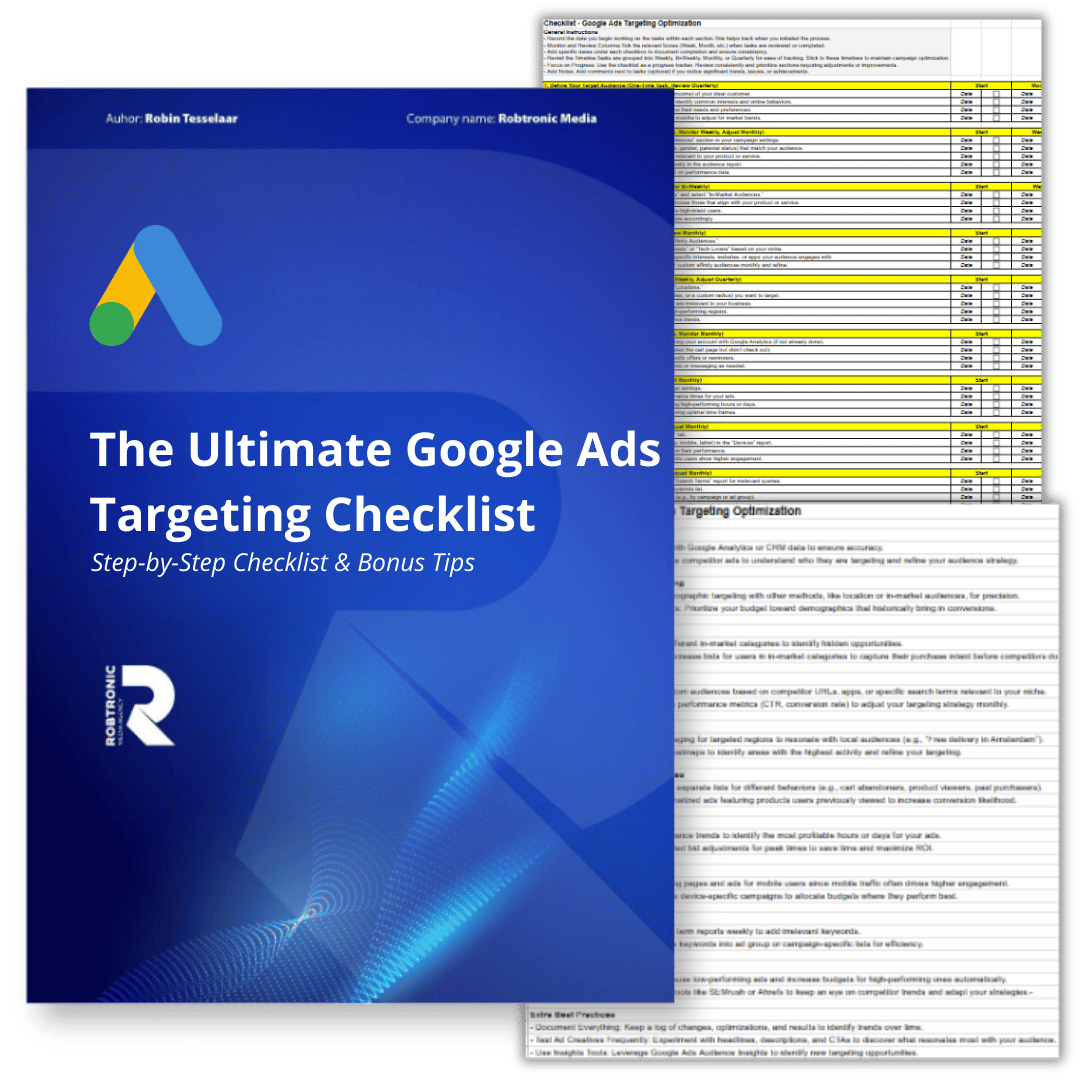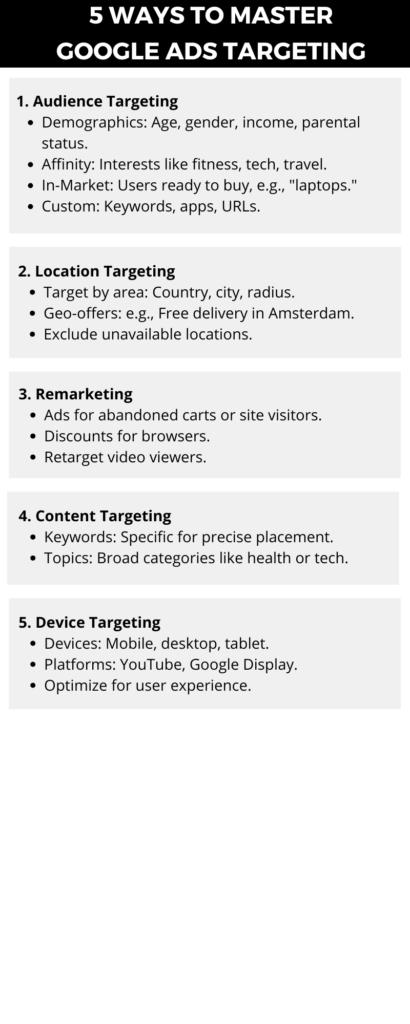When it comes to running successful online ad campaigns, targeting is everything. Google Ads has advanced tools to help you reach your exact audience. If you’re an e-commerce owner, a small business, or a marketer, learn how Google Ads targeting works. It can transform your campaigns.
This guide explains key targeting types in Google Ads. Use them to get better results and avoid wasting ad spend.
What is Google Ads Targeting?
Google Ads targeting lets advertisers limit who sees their ads. They can use criteria like demographics, location, and interests, as well as web behavior. A local bakery might use geo-targeting to show ads only to people within a 5-mile radius. It would ensure their budget reaches the most relevant audience. By refining your audience, you ensure that your ads are shown to people who are most likely to engage or convert.
Think of targeting as a filter. Instead of showing your ads to everyone, you’re showing them to the people who matter the most to your business.
Key Types of Google Ads Targeting
1. Audience Targeting
Audience targeting lets you choose who sees your ads. It is based on their interests, behaviors, and demographics. A fitness brand might target health fans with affinity audiences to promote new workout gear. This can include:
Demographic Targeting: Use age, gender, income, and parental status to target your ads to a specific group. For example, if you sell high-end fashion, you might target users in the top income brackets.
Affinity Audiences: Reach people based on their interests. They include fitness fans, tech lovers, and travel buffs. This is ideal for building brand awareness.
In-Market Audiences: These are people looking to buy products or services like yours. For example, a search for “laptops” suggests a buyer. So, this audience is perfect for sales-driven campaigns.
Custom Audiences: Create your own audience segments. Use specific keywords, apps, or URLs that match your brand.
2. Location Targeting
Location targeting lets you focus your ads on specific areas. It ensures they reach people most relevant to your business. You can:
Target by country, state, city, or even a specific radius.
Use geo-targeting for location-specific offers. For example, “Free delivery in Amsterdam.”
Do not include places where your products or services are unavailable.
It’s vital for businesses with local services or stores.
3. Remarketing
Remarketing is a game-changer for boosting conversions. Studies show that remarketing ads can boost conversion rates by up to 70%. They do this by keeping your brand top-of-mind for potential customers. It allows you to show ads to people who have already interacted with your website or app. By reminding them about your products, you increase the chances of conversion.
Examples of remarketing strategies include:
Showing ads for products left in a cart.
Offering discounts to users who browsed but didn’t purchase.
Retargeting users who watched your video ads but didn’t click through.
4. Content and Contextual Targeting
Content targeting means placing your ads on sites or YouTube videos that fit your product or service. For example, a tech company might use topic targeting to display ads on blogs discussing the latest gadgets. This includes:
Keyword Targeting: Pick specific keywords for your product. This will ensure your ads show on relevant web pages.
Topic Targeting: Use broad categories, like “health” or “technology.” This will match your ads with content that interests your audience.
5. Device and Platform Targeting
Google Ads lets you refine your targeting even further by focusing on:
Specific devices: Mobile, desktop, or tablet.
Operating systems or device models.
Platforms like YouTube or Google Display Network.
This is especially useful for app-based businesses. It helps when you want to optimize for a specific user experience. For campaign strategies, see our article, “Google Performance Max Explained.“