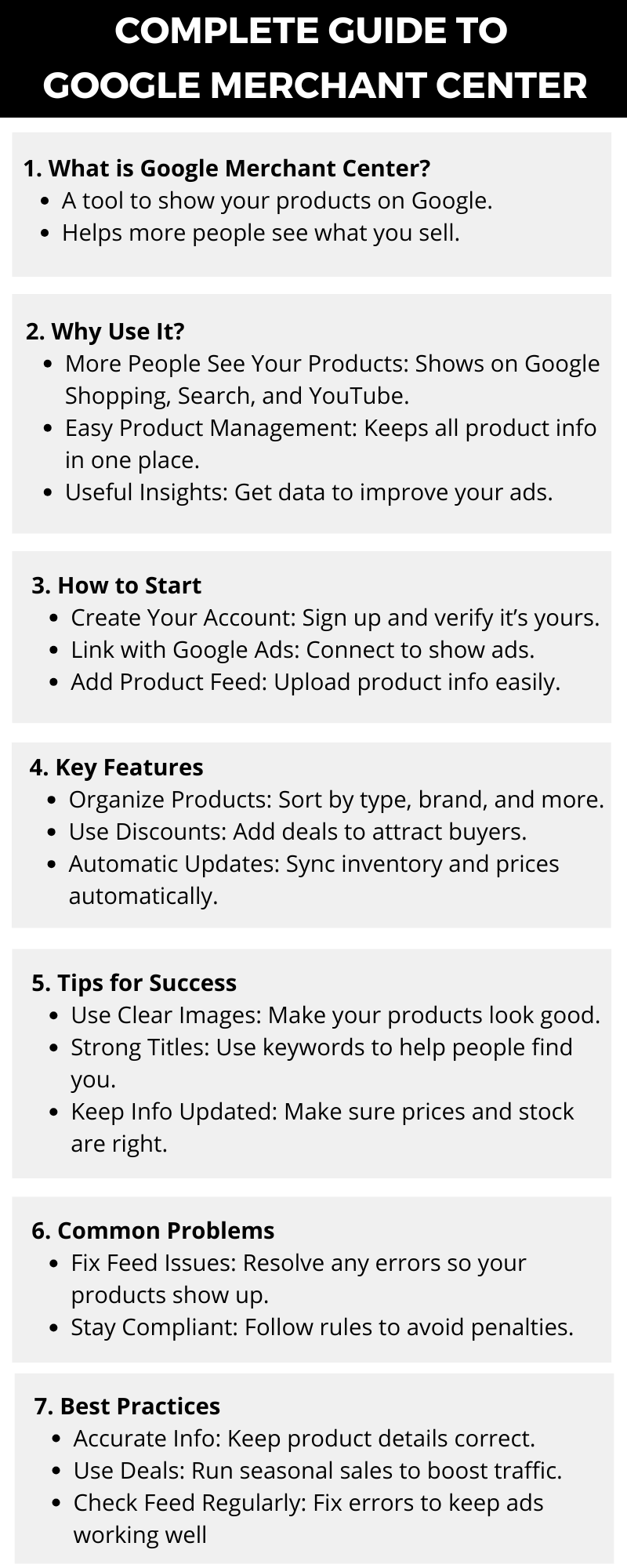1 Introduction to Google Merchant Center
The Google Merchant Center is key for online retailers. It helps them to display their products on various Google platforms. Manage your product data. It will ensure your product info reaches customers via Google Shopping, Google Search, and Google Ads.
1.1 What is Google Merchant Center?
Google Merchant Center is a hub for your product data. It lets you list your products on Google. First, you need a Google account. Then, create a Google Merchant Center account. This platform links your product feed to your Google Shopping campaign. It streamlines your ad efforts.
1.2 Benefits of Using Google Merchant Center
Google Merchant Center has many benefits. It improves visibility on Google and gives useful analytics. You can boost sales from Google Shopping ads by optimize your product listings. Use accurate titles and images to attract customers.
1.3 How Google Shopping Works
Google Shopping is a platform for browsing products from online stores. When you list your products on Google, they appear in the Google Shopping tab. It shows essential product information. Customers can now compare products easily. So, an optimized data feed for your products on Google Shopping is vital.
Bonus Tip: “Google Shopping Ads Setup – Beginner’s Tutorial for 2024” – Learn how to set up Google Shopping Ads to showcase your products directly in search results, increasing visibility and driving sales.
2. Getting Started with Google Merchant Center
To use Google Merchant Center fully, you must know the setup process. You must create a Google Merchant Center account and link it to your Google Ads account. Also, configure the settings to maximize your ads.
2.1 Creating Your Google Merchant Center Account
To create a Google Merchant Center account, sign in with your Google account. After logging in, provide key business info, like your store name and website URL. After you verify your website, you can add products to Google Merchant Center.
Bonus Tip 1: “5-Step Google Merchant Center Tutorial for Beginners” – This tutorial is for Google Merchant Center newbies. It offers a simple, step-by-step guide to set up your account for profitable Google Ads campaigns.
2.2 Setting Up Your Google Merchant Center
To set up your Google Merchant Center, upload a data feed. It must contain your product information. You can use Google Sheets or direct uploads to manage your product data. Optimize your product images and titles. This boosts visibility on Google Shopping.
2.3 Linking Google Ads with Merchant Center
You must link your Google Ads account with your Merchant Center. It’s key to running effective Google Shopping campaigns. By linking these accounts, you can run targeted ads. They will drive traffic to your online store and boost sales.
Bonus Tip: “Connect Shopify to Google Merchant Center” – This guide shows how to link your Shopify store to Google Merchant Center. It enables you to run Google Ads with your Shopify products.
3. Optimizing Your Product Feed
3.1 Understanding Product Information Requirements
To optimize your product feed, you must know the product info requirements set by Google Merchant Center. It must include accurate product titles, descriptions, and images on Google. They must reflect your products. Your product feed must meet Google’s guidelines. This will ensure visibility on Google platforms.
3.2 Best Practices for Product Listings
When creating product listings, it’s vital to follow best practices. They will improve your visibility. Use high-quality product images. Also, make your product titles clear and descriptive. Also, regularly update your product data. Keep it consistent across your Google Merchant Center account. This will make your Google Shopping ads more effective. For troubleshooting any issues while optimizing your listings, refer to our Quick Fix Misrepresentation Issue Checklist.
3.3 Common Mistakes to Avoid in Your Product Feed
Many retailers make mistakes. They can hurt their success in Google Shopping. Don’t use misleading product titles or images. Also, ensure your product info is accurate and up to date. Not following Google’s product data specs can get your products disapproved. This may hurt your ability to list them on Google Shopping.